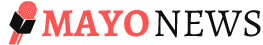Different Ways to Add Pinterest Widget on the Website
Share

Pinterest is one of the most popular visual search engines and social media platforms. It has over 400 million monthly active users. The major demographic that uses the platform for their engagement is 18-29 years old. Almost 32% of the pinners are mostly in this age group which counts for a huge user base of pinners. With such a large audience spectrum to deal with, the platform has a huge number of vivid and aesthetic pins and boards.
Embedding these aesthetically and visually appealing pins on one’s webpage would attract a lot of website traffic.
Along with enhancing the look and feel of the website, embedding pins would also act as social proof for new visitors to the website. Having discussed some benefits of embedding the Pinterest widget on the website, let us look at some easy ways to embed Pinterest widget on website.
Some easy ways to Embed Pinterest Widget on the Website:-
Here are some handpicked and easy methods to seamlessly embed and add the colorful and vivid Pinterest widget on the website. We hope that our users get some useful insights and they are able to make a wise selection and select the method that meets their needs and requirements.
-
Social media aggregator:
One of the most prominent and widely used method is to use social media aggregator tools for embedding vibrant and inrtiging Pinterest feeds widget onto a website. These tools can be easily accessed by any person as this doesn’t require any technical expertise. The tools enable their users to gather and cuate their desired social feeds from their preferred social media platforms and seamlessly embed it onto the webpage. Tools are very efficient , affordable and extremely user-friendly. Thus, using a social media aggregator tool can easily delegate the user’s task and add some brilliant and eye-catchy feeds without disturbing the alignment of the website.
-
Embed code:
The next way to embed the widget onto a website is via a unique pinterest embedding code. With each pin a pinner posts and publishes on the Pinterest board the platform automatically generates its unique embedding code. The user has to simply copy the generated codeand paste it on the website’s backend. The drawbacks of using this way of embedding is that it is time-consuming and the user has to devote equal amount of efforts for each pin they wish to embed on their website. And since we are addressing the backlashes we cannot miss to add that the user does not get to customize the widget accordingly.
-
Screenshots:
The last method on our list to embed Pinterest widget on a website is through adding screenshots directly onto the webpagethe reader just has to take a screenshotof the desired pin and embed them onto the webpage. However this process may seem super efficient and easy to use but the method has some limitations.
The users cannot adjust the height and width of the widget according to their preferences. And since all the efforts are to be made by the user manually it makes embedding multiple posts a difficult task and not very viable. We would recommend to use this method of embedding when the user has one specific pin to be quickly embedded onto the website.
-
WordPress Plugins:
If the reader already has access to a WordPress website, then the most optimal and suitable option will be to use WordPress Plugins for the process of adding the Pinterest feed to the website. This method requires the user to install the built-in plugin and use the shortcode to embed the feeds. The method and its functioning is very similar to that of a social media aggregator tool, hence the plugin also allows users to moderate and customize the widget according to their needs and preferences.
WordPress plugins can be a good option, but the user must have a WordPress website to access the embedding benefits.
Also read – Why My Google Review Is Not Showing On Website – Tried & Tested Solutions
Conclusion:-
We have mentioned some of the simplest ways to embed a Pinterest widget on the website. This will help our readers to save some time brainstorming and hunting down ways to integrate some extremely visually appealing and attractive Pinterest boards with their website designs. Over to the readers for the selection of the most appropriate method.