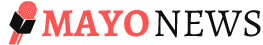How to Optimise Your Ecommerce Website For Boosted Traffic
Share

If you are an e-commerce business trying to break your way onto the first page of Google, chances are you have been faced with much difficulty and complexity. E-commerce is one of the most competitive markets to be in right now, so doing everything you can to improve your ecommerce sales is important. It comes as no surprise that the websites that are prioritising website optimisation are one of the best-performing and most profitable sites within e-commerce.
Hopefully, you have heard of SEO ( search engine optimisation) and the necessity of implementing this into your ecommerce business’s website. No matter what platform you use to host your website, whether it be Shopify or something more bespoke, there is an opportunity to improve the performance of your e-commerce traffic to reach more traffic.
It only takes one faulty error on your website to put customers off from shopping there. More importantly, if users can not find your website organically on the SERPs and you are not investing money into other avenues to bring traffic such as paid ads and PPC, then how do you expect to make any kind of profit? In this blog post, we will discuss the bare essential optimizations that any successful e-commerce website should have. They are relatively simple to implement, and you do not have to be an expert in SEO
Improve your websites speed
Start strong, you need to make sure the speed of your website is optimal. The optimal loading speed for any website is less than 1 second. You can check your website’s loading speed using free tools such as Pingdom, and other free platforms that should allow you to see your loading speed as well as your competitors. If your loading speed is excessive, which is anything above 2 seconds, you need to look at what may be affecting the loading speed. Perhaps the images on your website are too large, or perhaps there may be too much-unused code in the background of the website. No matter how the speed of your website is performing, you should implement all the best practices to ensure the speed is at an optimal amount for a better user experience.
Update your navigation
The navigation bar of your website should also be on point. This means making sure all of the headings in the navigation are relevant and making the user’s journey to find their desired products as quick and easy as possible. Check that each of the funnel heading on the navigation leads to the correct page on the website, and make each category as relevant as possible. Having products in categories that are not relevant can quickly get noticed by customers, and also by Google when it crawls your page and finds irrelevant products and content. Bounce rate is an important metric for any website, and if users are not able to find what they are looking for within the first 10 seconds, they will likely experience a high bounce rate.
Add category content onto product pages
One of the most important methods for optimising your website is to implement category content onto each of your product pages. This content should include keyword optimisation, and also helpful and relevant information that will help visitors on their journey to finding the products they want. Tools such as keyword planners are essential for finding keywords and specific search volumes per keyword. If your website is new, don’t aim for search volumes that are too large. Stick to lower search volume whilst you are establishing the authority to your website, and aim to rank on the first page for these searches. For example, if luxury streetwear has 1,100 searches, and designer clothing gets 10,000 searches, it would be best to target luxury streetwear in your content assuming your products are a match for this word. Also, make sure that this content is regularly revised and up to date.
Don’t forget FAQs
As well as category content, you can also implement optimised content within the FAQS that are located at the footer of a website’s page. Carry out longtail keyword research for FAQS, and target low search volumes to rank quickly for specific searches and generate qualified traffic. Only add FAQS that add quality content to the website. Keyword stuffing and unrelated FAQs are easily noticed by Google’s crawlers, and your website will be viewed as a lower priority due to producing content that is not with Google’s helpful content update.
Add alt tags onto each image
Alt tags are snippets of text that are used to describe images on the website. As Google can not read images, alt tags are used to describe the images and add keywords to support Google when placing your website onto relevant serps. It is also used to support visually impaired website users to understand what is included in website images. Make sure that all of your images on the website have alt tags included. Make sure that relevant pages have mentions of the target keywords in the alt tags, but describe the images as accurately as possible. This is a best practice in SEO, and all successful websites have this covered and regularly updated.
Check all internal links and implement them
Your website should also have internal features implemented into the content. Internal links may also be implemented in functional website design features such as banners, and other call-to-action buttons that take users to relevant pages. Make sure the links lead to the correct page and do not include broken links to non-existent pages. Also, if your written content is missing links to relevant pages, make a conscious effort to work through the website and implement internal links. This benefits the website when Google crawls the pages, and shows the relevance of each page within unison with the rest.
Make sure there is minimal unused code
All websites have some form of code to improve the functionality and design of the website. Code can be positive, but large volumes of unused code can affect the website loading speed and overall performance of the site. It would be wise to work with a developer to review how much code is being used in the back of your website and to remove any unnecessary code to improve the website’s speed and performance.
Bottom line
Overall, website optimisation is something that all e-commerce business owners should be implementing in their tragedy. Organic traffic will offer you great returns if the strategy is stuck to and updated as you continue improving the website in line with Google’s updates and best SEO practices.