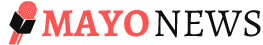4 Hacks For Successful Data Entry Task
Share

To become a reliable source of income, data entry demands a set of extremely particular talents. Job candidates may be required to write approximately 50 words per minute with minimal errors, as well as training in data entry systems and tools.
It’s one thing to get a data entry job, but it’s quite another to keep one. To achieve successful data entry with few errors, this position requires strong focus and the appropriate equipment. In some businesses, incorrect data entry might result in a system crash or critical error.
To help you get that edge over your competitors here are some data entry hacks that you should implore for successfully completing your tasks.
Implementing Ergonomic Solutions

Ergonomics is the study of how to design a job so that it is safer and more efficient for the worker.
Ergonomics is crucial since your musculoskeletal system is influenced when you’re working and your body is strained by an inconvenient posture, severe temperature, or repeated movement.
Symptoms such as weariness, discomfort, and pain may appear in your body, and these might be the earliest signs of a musculoskeletal issue.
Employees who work in data entry must sit for hours and type feverishly to complete an assignment. Workers’ conscious effort to relocate or even take breaks is limited by the intense focus required for this type of work.
As a result, an ergonomic desk can ensure that doing this task does not negatively impact both the quality of the product and the health of the employees in the long run.
Here are some ergonomic desk solutions you can adopt:
- Find your natural posture and build an ergonomic workstation to support it.
- The keyboard and mouse should be positioned such that your elbows are at or below a 90-degree angle and your arms are at or below a 90-degree angle.
- Position your screen at the right height, distance, and angle.
- Make sure that your chair’s shape, length, and height support your button, your back, and your posture.
- Take a walk around the office or stretch at least once an hour. The best way to combat the health problems caused by prolonged sitting is to stretch your body.
Using reliable Sata
The significance of data correctness cannot be overstated because it is one of the most critical aspects of data quality. It alludes to the accuracy of the data values saved for a specific object, product, or service.
It all comes down to good communication when it comes to utilizing dependable data. You will not be trusted if your knowledge is based on unreliable information.
Furthermore, data inconsistencies can easily grow from a little issue to something that jeopardizes all of the prior hard work and effort.
Learn Data Entry Tools and Shortcuts
With certain software packages, numerous shortcuts can be used to save time. In Excel, for example, you can utilize the TAB and Insert keys to enter previously written data.
Many spreadsheet and keyboard hacks may be found on the internet, or you can ask your boss for suggestions.
Here are some other hacks and you can incorporate:
Use shortcut keys
Use shortcut keys to accomplish the data entry work swiftly. The following are some of the most commonly used and important shortcut keys:
- Ctrl+; (semicolon): To Insert the current day’s date into the cell.
- Ctrl+Shift+; (semicolon): To Insert current time into the cell
- Ctrl+Shift+Z: To Reverse the last undo action.
- Alt+TAB: To Switch between all opened windows.
- TAB: To Move the cursor to the next cell.
- Shift+TAB: To Return to the previous input cell.
Use a single click to format and export data.
Table tools allow you to format and export data with a single click. To do so, you must:
- In the usual toolbar, select the ‘Table’ option.
- Filters can be used to format the table.
- Sort the options or make a sheet with many tables.
The user can enter some useful and meaningful data in the formula bar instead of cell references, and it will perform the same purpose as cell references.
Text Snippets: Make Them and Use Them
On a paper, you’ll frequently write the same word or collection of words dozens of times. You probably sign off the same way every time you send an email or a proposal.
A snippet tool allows you to save time by remembering text snippets and inserting them into your document with a special combination of letters.
Keeping to a Routine and Avoiding Distractions
Focus is a close companion and ally for data entry experts. It is a value that helps them to work for long periods without being bored and focused solely on the task at hand.
As a result, distraction is your adversary. It is difficult to retain focus in a society when distractions abound both online and offline.
For example, you can try to implement asynchronous communication at your workplace.
By expanding the amount of time we have to respond to a request, asynchronous communication helps people to make better decisions.
To implement asynchronous communication ensure that you provide sufficient details, clearly specify the action item, a due date, and also a recourse path if your requirements are not met.
Such workplace practices can help you to stick to your deadlines and avoid unnecessary distractions.